
Protecting your business accounts and client information against fraud has always been important. But with modern-day technology becoming increasingly more advanced and cybercrime rising – it’s now more important than ever.
In the past 4 years, cybercrime has caused an average loss of around 28 million US dollars. This statistic alone highlights the importance of keeping your accounting and invoices safe with software like Hubstaff. And while larger businesses might think their safe because they have money to lose, the effects of being exposed to fraud can stretch a lot further than losing money.
With that said, let’s have a look at some of the most effective ways of keeping your invoices and accounting safe using.
1. Use secure passwords
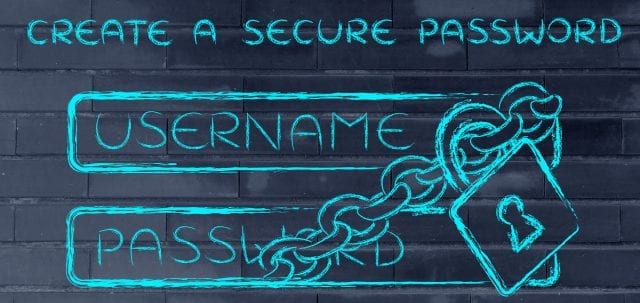
Choosing a secure password to protect your invoices and accounts is vital for keeping them safe. Ideally, your password should contain capital letters, numbers, and symbols if possible. And it goes without saying, avoid using the obvious things such as birthdays or names.
As well as choosing a unique password, it’s also important that you take good care of it. It’s never a good idea to write it on a sticky note and leave it on your laptop.
2. Monitor your accounts
Whether it’s on a daily basis or a weekly basis, monitoring your accounts is a good practice to put into place. Using a financial aggregation tool or tracking software like HubStaff can be useful for showing all of your accounts and information in one place. You should look out for one which gives push notifications or emails regarding any changes made to your accounts.
3. Keep your software updated

As well as introducing new technology, updating your software has a number of security benefits too.
A software vulnerability is a security flaw found in an operating system or software program. By creating code to access these flaws, hackers can then access your accounts and information.
Generally speaking, system updates repair security holes and include software patches to keep hackers at bay. They also protect your computer against other bugs and viruses too.
Both iOS and Windows have the option of automatic updates for their patches, which saves you having to manually update your software.
4. Sign out of your accounts
While the option to stay signed into your accounts is there to help you, it puts your accounts and data at huge risk of being attacked. Whether you’re writing an invoice, uploading a bank statement or adding an expense, always log out of your accounts.

The same applies when allowing your browser to ‘remember’ your login details. The few seconds you save by not having to type them in every time could be dangerous for your business.
Keeping a watchful eye over your browser can play an important role in keeping your documents safe. If you suspect anything out of the ordinary, have an expert take a closer look.
5. Don’t reuse your passwords
Using the same password for multiple accounts is a huge mistake. I understand that its convenient and saves you time, but it leaves the door wide open for potential hackers. You should look to use a unique password for each financial site, and make sure it’s different from your financial aggregation service password.
I also advise against sharing your financial password with anybody else. It sounds obvious – I know, but you’d be surprised. In a situation where you have to share your password, always look to do it in person rather than over email or text. It’s also advised that you change your passwords every 90 days.
6. Avoid using public wifi to access your financial accounts

Public wifi networks can be dangerous if used for the wrong sort of browsing. A hackers main objective is to gather personal information and intercept data while it’s being transferred. Essentially, hackers are able to view and capture all of the incoming and outgoing data on a public network.
So, while public wifi can be handy for browsing the internet and conducting research, avoid using them to access your financial business accounts as it makes you an excellent target.
Conclusion
Keeping your invoices and accounting safe is extremely important following the rise in cybercrime. On rare occasions, there’s very little that can be done to help prevent certain types of cybercrime. But hopefully, after reading my blog post you have a clear understanding of what you can do to help protect your data against everyday hackers.








