
It’s frustrating when we are looking for something which is urgently required but not able to trace it. It’s even more frustrating if the same happens at our workplace, then there is nothing we can do apart from going through every cabinets and drawer finding the particular thing.
Imagine being in a Walmart store, not able to find anything because everything is scattered here and there. This is a Nightmare, right? We visit the store because we know that we will find the product in the right place because Walmart staffs have organized it properly. The same thing you have to do to your office. A neat and clean office would make your work easy and definitely will save you time.
You don’t need to worry that organizing would take several days, it can be done in a day if everyone in your office participates in it. Think of it as an agenda and after organizing, make a habit of maintaining it. I guarantee you that your work efficiency and productivity will increase.
If you are giving a thought in it, then here in this article, we will discuss 15 best practices for organizing your business files and folders.

Get rid of useless things
First, you need to sort everything including all your documents, folders, invoices, every paper. You need to get rid of those things that won’t have any use in the future. Take one drawer or cabinet at a time because if you are sorting out, you need to do it carefully. You definitely don’t want important files to go in the paper shredder. While you are doing it, make sure that all the furniture, equipment are working fine, if not then send those for repairing.
1. Consider having a folder structure
Having a folder structure will make finding files easy. As it is your company, you need to think about going for a simple folder structure rather than making it too complicated. Your ultimate goal will be to have a folder structure that is logically designed and of course having lots of space to store your files without losing them.
2. Store the files in a shared drive
As many employees gonna need the same file, do not store those files in your personal computer. Store those files in a shared location. A Document management software can be helpful over here, using that you can store all the documents in the company’s server or even you can go for the cloud-based storage too.

3. Store the files in a shared drive
As many employees gonna need the same file, do not store those files in your personal computer. Store those files in a shared location. A document management software can be helpful over here at Filecenter DMS, using that you can store all the documents in the company’s server or even you can go for the cloud-based storage too.
4. Don’t mix personal and official documents
I guess I don’t need to tell you that you should not share your personal and official documents in the shared location. Your employees don’t need your vacation pictures to complete their work. So, while storing the files in the shared location be careful about putting your personal details into it. Have a particular business folder for all your business related documents. I prefer this article on Life Hacker were clearly discussed how to separate both things.
5. Organize the files by category
Similar to Walmart, you need to arrange those documents by their group.
- If your company has different departments then first you need to sort them out by their departments. So when your HR is looking for any file, he/she will know from which folder that file will be accessible.
- Create a separate folder where all the documents which are related to your clients can be found easily.
- If your work is basically project-based, then you need to have a ‘user’ folder which would be separated in your project members. If five or six members are working with the same file, it can be modified several times and finding the right, and the correct one will be difficult. If you are considering installing document management software, then you will be glad to know that any previous versions will also be shown in those folders.
6. Organize by dates
Group the documents by date so it will be easier for everyone to find out the required document easily. This process is mainly suitable for those companies who handle lots of invoices. You can read this article on Zapier which seems knowledgeable.

7. Use a proper naming convention
Using proper names while saving the files are important. Don’t be random while naming files, because it will be difficult to retrieve if anyone else trying to find it.
Use the stand-ford file name convention:
- The file name should not be too long
- Use dd-mm-yy format
- Do not use spaces try using underscore or dash between two words.
- Try to be descriptive
- Do not use special characters
8. Use adequate sub-folders
Using sub-folders will not make anything complicated, so try not avoiding them. Suppose, you have all your employees details in a folder, now storing their bank account details or their other documents in sub-folders will make it easy for your HR department whenever necessary. I think you should watch this video and get an answer about how to create them.
9. Filter the e-mails
We receive plenty of e-mails in a day if you are a business owner the chances of receiving/sending e-mails are even higher. It does not mean that all the e-mails are business related or that much necessary. So sort them according to their purpose. A document management software can do the same for you, it can capture the e-mail and store it for future use. I found this discussion very interesting on MakeUseOf.

10. Back up the files regularly
Do not skip this process, as it is the most crucial one. If you have an IT department in your office then they will save you the headache; otherwise, it’s utterly your responsibility to back up the files regularly.
11. Create file short-cut
It is an important step, because if we are in a hurry, then we have to find the files as soon as possible. So creating a short-cut of the file will make the searches faster.
12. Use one “current work” folder
It’s possible that you are working on a project and you have to work with some particular documents only. Then storing the short-cut files of those documents in a “current work” folder is gonna make your work procedure simple.
A tip: do not have more than one “current folder,” and clear the folder after completing every project.
13. Be creative about folder icon
Though its not an organizational tip, still I will recommend this because for the quick visuals of the files. Customize the icons according to their purpose. Identifying the folders will be easy.
14. Label everything
If you still require to have some paper documents in your office, then you have to put a label on everything. Get a suitable labeled and start labeling. Thus whenever you are trying to find any paper, the labeling would help you find it with ease.ž
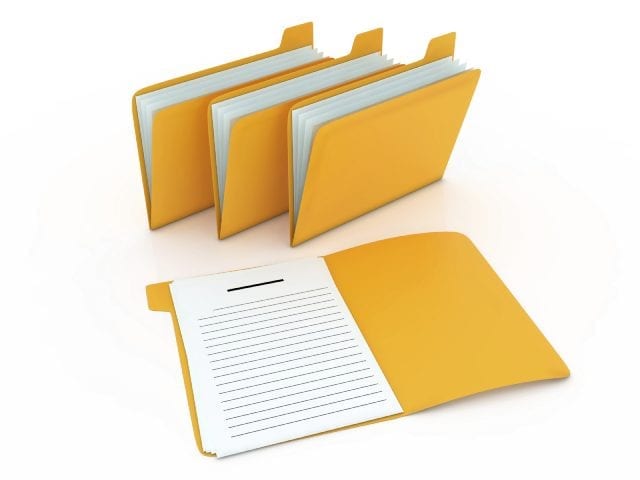
15. Stick to the folder structure
Don’t have the plan only, if you are doing it then stick to it; otherwise, all your efforts will go in vain and advise all your employees and staff to make it a regular habit.
Use only one idea or all of them, as mentioned earlier, sticking to it will definitely save you the worries you usually have when finding a vital document urgently. This would save you time as well. If possible, going paperless would make you one step closer to be environmentally friendly. A neat and clean office is a great place to work in. While you are organizing your business files and folders, you should clean your desktop, your drawer and place the other essential things like notepad, sticking-tape, sticky notes in one place. Also, keep an eye at the hygiene of your workplace. If you are involved in making your office better, your employees will see your effort and will do the same. This would make your office a happy place which would help you to maintain the work consistency and work efficiency.








